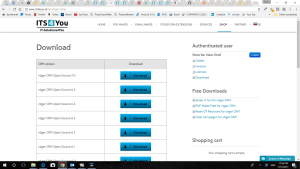Views: 2991
Vtiger is the most popular open source CRM. The project owners also have a for pay service, but are still very committed to the open source community edition. Here are fixes for popular issues found in the Open Source edition.
- WebForms dont save and then give 500 error
- Opportunities Mbstring error
- PDF exports instructions and subsequent White Screen of Death.
Fix for Issues found in this Charming CRM based on Vtiger 7
When you look at a Page for an Opportunity the bottom of the page has a PHP error.
This fixes the Error on the opportunities page
You need to login via ssh to your server Instances PublicDNS address with user ec2-user use the AWS access key that you should have.
At the prompt type or paste from here.
- sudo yum install php70-mbstring.x86_64
- Press Yes to accept the installation
- then type
sudo service httpd restart
When trying to Export to PDF You receive a 500 application Error
Regarding the PDF issue I installed 2 things. First I installed the free version of pdfmaker from
http://www.its4you.sk/en/pdf-maker. You need to sign up with them. A flexible multi template version is available for pay, but the free version is enough to get going.
It is a bit confusing to get the free version. See the Image below – free is in the right column pdf maker “free for Vtiger CRM”
Once downloaded you need to install it via the Vtiger setting
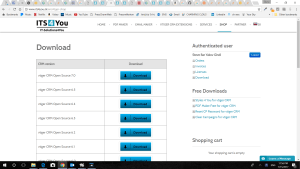
After downloading the Pdf Maker you need to install it in Vtiger
Go to hamburger – Settings – Crm Settings
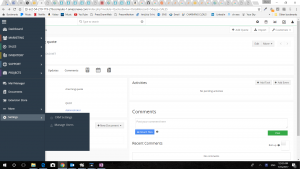
Then select Module Management – Modules – then select on the right top Import Module from ZIP.
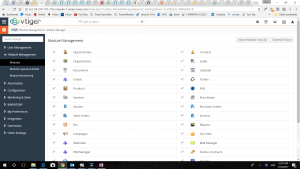
After select the file from your computer and agree, etc.
I additionally needed to install a package from the same shell as discussed above. Without this I got a White Screen of Death.
sudo yum install php70-gd.x86_64 (This has been done already in the upgrade.
For both commands discussed in this message in one shot you should try
sudo yum install php70-gd.x86_64 php70-mbstring.x86_64
Then
sudo service httpd restart
Fix for Webforms – fixes both ability to save fields in the form ant subsequent 500 error
Before pasting in the advice login to mysql
- mysql -uroot -p
- enter your MySql Passowrd, For Charming CRM based on Vtiger 7 the Instance-ID is the password
- then
- use charming;
- If you are upgrading your own then use <YOURVTIGERDB> instead of charming
- then paste this MySql command
CREATE TABLE `vtiger_webforms_field` ( `id` int(19) NOT NULL AUTO_INCREMENT, `webformid` int(19) NOT NULL, `fieldname` varchar(50) NOT NULL, `neutralizedfield` varchar(50) NOT NULL, `defaultvalue` varchar(200) DEFAULT NULL, `required` int(10) NOT NULL DEFAULT ‘0’, `captcha` int(1) NOT NULL DEFAULT ‘0’, `roundrobin` int(1) NOT NULL DEFAULT ‘0’, `roundrobin_userid` varchar(256) DEFAULT NULL, `roundrobin_logic` int(11) NOT NULL DEFAULT ‘0’, PRIMARY KEY (`id`), KEY `webforms_webforms_field_idx` (`id`), KEY `fk_1_vtiger_webforms_field` (`webformid`), KEY `fk_2_vtiger_webforms_field` (`fieldname`), CONSTRAINT `fk_1_vtiger_webforms_field` FOREIGN KEY (`webformid`) REFERENCES `vtiger_webforms` (`id`) ON DELETE CASCADE, CONSTRAINT `fk_3_vtiger_webforms_field` FOREIGN KEY (`fieldname`) REFERENCES `vtiger_field` (`fieldname`) ON DELETE CASCADE );
- Then paste this
ALTER TABLE `vtiger_webforms_field` ADD `sequence` INT NULL DEFAULT NULL AFTER `required` , ADD `hidden` INT NULL DEFAULT NULL AFTER `sequence`;
Now your forms should save the fields and posting the code to a web page will work.
Source: Webforms broken in vTiger v6 – Vtiger-Discussions
VTiger is very powerful, we offer support for your server. We can
https://aws.amazon.com/marketplace/pp/B073WXGVSW Access Instructions Instructions from marketplace for v7 Go to your http://PublicDNS Press next then OK Press OK when asked whether to proceed due to display errors being set to off (this is the best setting) Then Answer the questions Database info is Hostname Localhost Database User charming Password Instance-id Database charming Answer the rest Read more about Charming CRM based on Vtiger 7 – Access Instructions[…]
Source: Charming CRM based on Vtiger 7 – Access Instructions – Charming Cloud