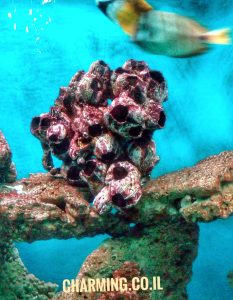Enable the Windows Subsystem for Linux ^
Before we start anything and install the Linux distribution package for WSL, make sure you enable the “Windows Subsystem for Linux” optional feature on your machine. Running the following command from your PowerShell console will enable this feature.
Open PowerShell as an administrator and run:
|
1
|
Enable-WindowsOptionalFeature -Online -FeatureName Microsoft-Windows-Subsystem-Linux
|
Enable the Windows Subsystem for Linux ^Before we start anything and install the Linux distribution package for WSL, make sure you enable the “Windows Subsystem for Linux” optional feature on your machine. Running the following command from your PowerShell console will enable this feature.Open PowerShell as an administrator and run:1Enable-WindowsOptionalFeature -Online -FeatureName Microsoft-Windows-Subsystem-Linux