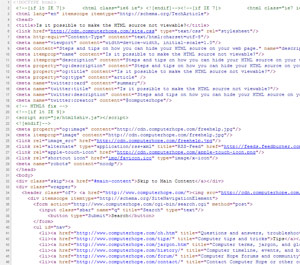I found a SIMPLE way to view html page source using an Android Device. Before the URL simply type type view-source: and press Enter or Go. Now when I design sites using client’s input I can see the code that makes the page look the way it looks!!!!
Android phone running Chrome
- Open the Google Chrome Internet browser on your phone.
- Open the web page whose source code you’d like to view.
- Tap once in the address bar and then move your cursor to the front of the URL.
- Type view-source: and press Enter or Go.
Tip: For example, to view the code for our home page you would type view-source:http://www.computerhope.com
Steps on how to view the source code of any web page on the Internet.