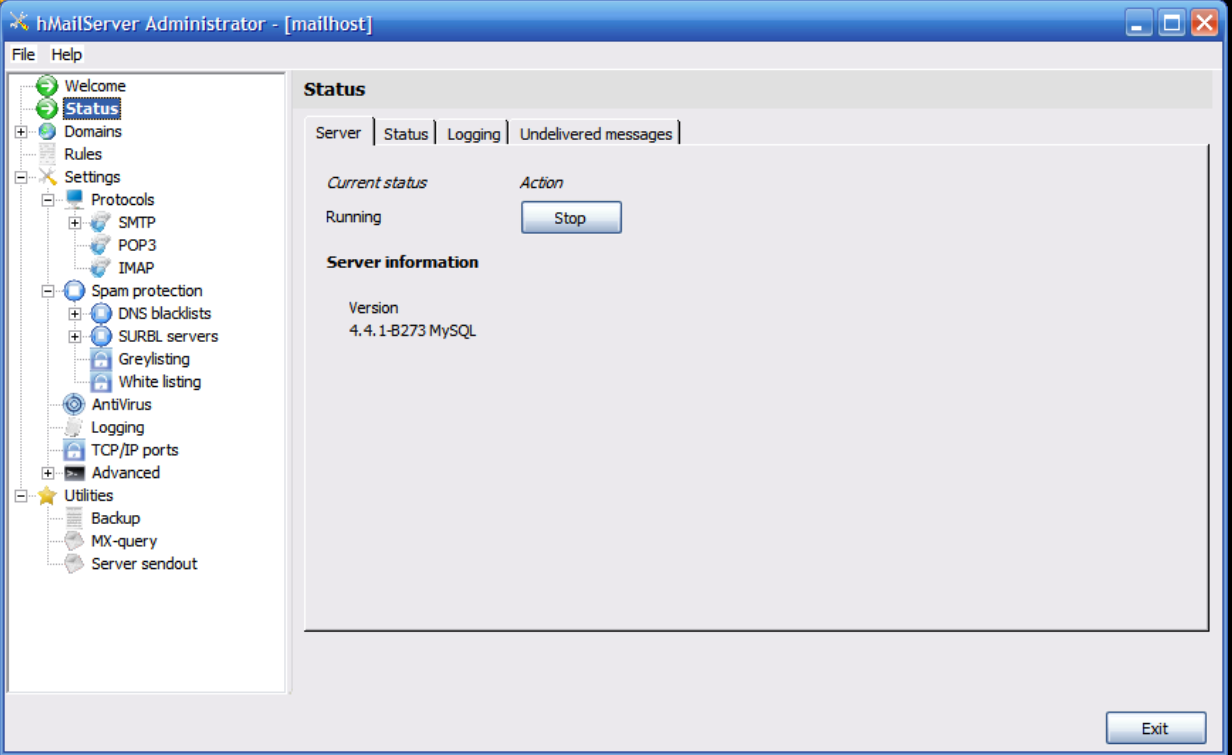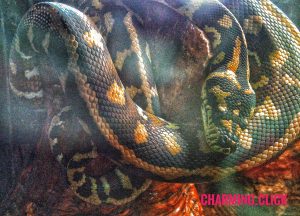RoundCube with Mail Server on Windows is a simple solution for your organization’s Email needs
Switch from Gsuite to Charming Full Email Server HmailServer with WebMail
Why would you want to switch from Gsuite, Yahoo mail, Office 365, etc. to your own cloud host using a Pre-configured HmailServer with Roundcube?
Gsuite is difficult to administer. Sure, if you only have a single domain and a few users that only use that domain any office assistant can manage it. However, anything more complicated than this will raise your blood pressure every time you need to add or change users.
Gsuite and other freemium hosted services Cost more once you have more than a few users are complicated.
Have you seen those questions at the bottom of support pages asking whether that page helped you? How many times have you pressed no? When you give up and call the included support, do the support personnel just look at the same pages that you already checked out?
You know that you need a simple alternative that is very intuitive and flexible. The simplest answer is to use pre-configured applications that won’t make you stay at your desk figuring this out for hours. And if you do get stuck, you want support that reads your case description and answers accordingly without cut and pasting the wrong solution.
Use Charming Mail Server – Full Email Server with Roundcube and HmailServer: https://aws.amazon.com/marketplace/pp/B01M646A1M/
Windows system administrators love HmailServer especially when it comes ready to go and configured with a web-mail interface that is easy to use. The Full Email Server from Charming It is much simpler to add and support users than Exchange and of course the energy, money and time spent wondering about licenses is saved.
With our Full Email Server you can have a great solution for your SOHO or mid-sized Business with hundreds of users. For a few users you can even use the free tier T2.micro instance with a single CPU and little memory. When you need to supply email to thousands of users, just change the instance type to whatever you need.
The Following answer is from the HmailServer Forum says that you can easily use it for thousands of users and domains. The question was can HmailServer support 100 users.
That is nothing to hMailServer.
It’s the capability of the box it’s installed on, that will determine how much load it can support.
For instance, my mail machine is a dual xeon quad core, 32gb ram, 4×2 TB HD’s with W2K3 ENT, running hMailServer, Apache 2.X, squirrelmail, roundcube, clamAV, avast, mysql 5.X, bind 9.X, and other assorted programs.
Currently it hosts 150+ domains, with over 6K accounts. I am an ISP.
https://www.hmailserver.com/forum/viewtopic.php?t=24066
Freemium Services like GSuite might seem attractive, however, anything more than one domain and a few users the Article that makes it seem easier than it is.
Getting aliases to work in GSuite is far more complicated than HmaiServer
The email aliases didn’t seem to be working. Test email after test email and…nothing. Then I found this: “To prevent clutter, Gmail doesn’t route messages that you send to your own alias to your inbox. You can find the message in Sent Mail or All Mail. If you need to see messages sent to your alias in the Inbox, you can configure the alias as an alternate “Send mail as” address for your account.” So that’s why I wasn’t receiving the emails sent to my own aliases!
Getting Groups to work with GSuite is often challenging. The user must “agree” to receive emails, otherwise you have force the memeber to become a group member, this is true even for emploiyees. With HmailServer it becomes far simpler with distribution lists which are incredibly simple with HmailServer or even in Roundcube by individual users.
Transfer your domain to another host from Gsuite
https://support.google.com/a/answer/171715?hl=en
- Update on Organizational vs Individual Google Accounts Now the email migration is complete, the individual accounts don’t work anymore and the “madelyn-g@graincreative.com” type emails have reverted to “madelyn-g%graincreative.com@gtempaccount.com.” After logging in with the gtempaccount email, we are given the option to have “An account with Gmail and a new Gmail address” or “An account that uses a non-Google email address you already own” – so basically a non-graincreative.com email of any type. So we
Source: Our bumpy journey into G Suite – Grain Creative
Discuss roundcube webmail at the end.
HmailServer is easy to install, if you like to install things, and get support from the web.
https://generationdigital.com.au/transfer-emails-from-cpanel/