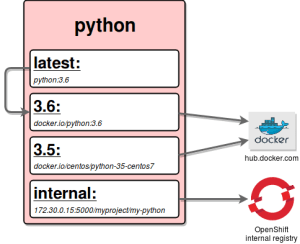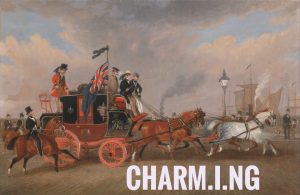
Over the course of the past few weeks, I have been gathering feedback around Image Streams. This feature can cause a lot of misunderstanding and confusion, even for long-time users. As a maintainer of this feature, I felt obligated to explain in detail what Image Streams are, and how regular users can benefit from using them. Hopefully, this article will help you to understand Image Streams better. If you still have questions after reading this article, please let me know – I would like to hear from you.
Pic. 1. Image Stream python pointing to two external docker registries (tags 3.5 and 3.6), one internal registry, and to a different tag.
Theory
1. What is an Image Stream?
An Image Stream contains all of the metadata information about any given image that is specified in the Image Stream specification. It is important to note that an Image Stream does not contain the actual image data. Ultimately it points either to an external registry, like registry.access.redhat.com, hub.docker.com, etc., or to OpenShift’s internal registry (if one is deployed in your cluster). Alternately, it can also point to a different Image Stream (see Pic. 1).
Share9Over the course of the past few weeks, I have been gathering feedback around Image Streams. This feature can cause a lot of misunderstanding and confusion, even for long-time users. As a maintainer of this feature, I felt obligated to explain in detail what Image Streams are, and how regular users can benefit from using them. Hopefully, this article will help you to understand Image Streams better. If you still have questions after reading this article, please let me know – I would like to hear from