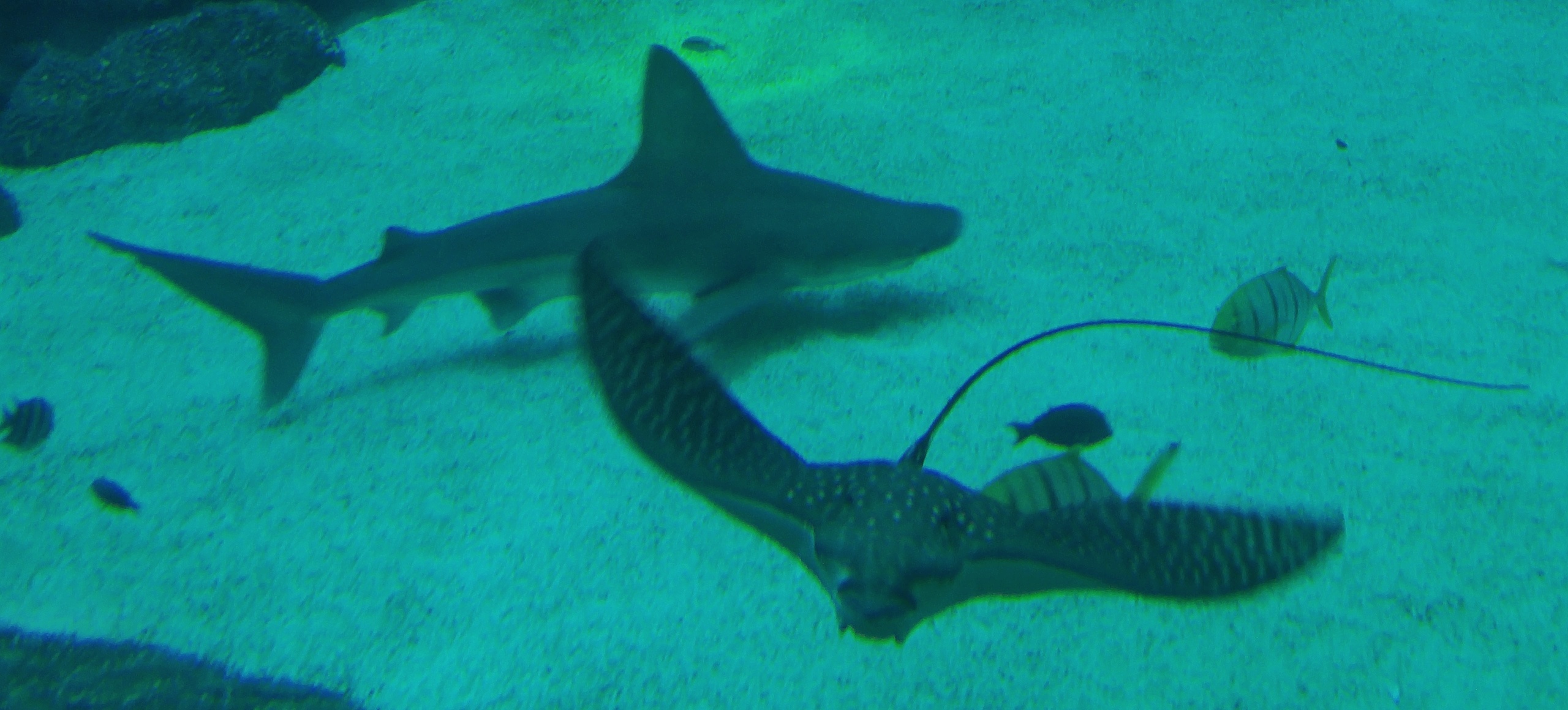Views: 18384Error establishing a database connection while using WordPress installed on AWS EC2 Using the Free tier EC2 server on Amazon with an active wordpress server requires a bit of work, namely that you need a script that will restart the mysqld service. However, it really help to add a swap file, not installed by default …
Continue reading “Error establishing a database connection AWS EC2 WordPress MYSQL”