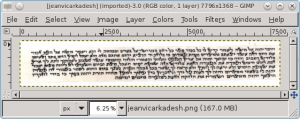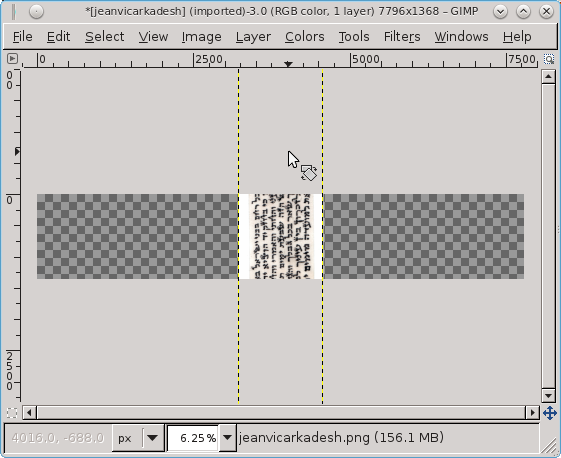Visits: 1409
Rectangle image gets cut when rotating in Gimp
I recently started to scan my images useing XSANE directly into the Gimp. When a simpleton like me needs flip the already scanned image I found that the image gets cut.

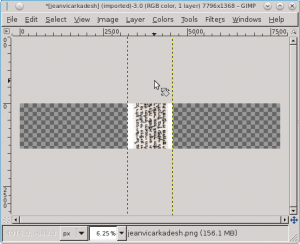
In order to get the image rotated as in much simpler photo editing and view programs. You need to:
select the whole image and layer
select Layer —-> Transform —-> Rotate 90 degrees
You will then have the image cut
In order to change the canvas size to fit the image select
Select Image —-> Fit Image to canvas as you see here below